501 字
3 分钟
使用GitHub Actions构建博客部署工作流
前言
最近在用Astro重构我的博客,正好之前写微信小程序后端的时候,学习了GitHub Actions,所以这次把博客的部署工作流迁移到了GitHub Actions上。
Waiting for api.github.com...
创建GitHub Actions
在项目根目录创建.github/workflows/astro.yml文件,并添加以下内容:
# Sample workflow for building and deploying an Astro site to GitHub Pages## To get started with Astro see: https://docs.astro.build/en/getting-started/#name: Deploy Astro site to Pages
on: # Runs on pushes targeting the default branch push: branches: ["main"]
# Allows you to run this workflow manually from the Actions tab workflow_dispatch:
# Sets permissions of the GITHUB_TOKEN to allow deployment to GitHub Pagespermissions: contents: read pages: write id-token: write
# Allow only one concurrent deployment, skipping runs queued between the run in-progress and latest queued.# However, do NOT cancel in-progress runs as we want to allow these production deployments to complete.concurrency: group: "pages" cancel-in-progress: false
env: BUILD_PATH: "." # default value when not using subfolders # BUILD_PATH: subfolder
jobs: build: name: Build runs-on: ubuntu-latest steps: - name: Checkout uses: actions/checkout@v4 - uses: pnpm/action-setup@v4 - name: Setup Node uses: actions/setup-node@v4 with: node-version: "20" cache: pnpm - name: Setup Pages id: pages uses: actions/configure-pages@v5 - name: Install dependencies run: pnpm i --frozen-lockfile - name: Build run: pnpm build - name: Upload artifact uses: actions/upload-pages-artifact@v3 with: path: dist - name: Deploy to VPS uses: imajeetyadav/rsync-deployer@2.0.0 with: host: ${{ secrets.HOST }} username: ${{ secrets.USERNAME }} key: ${{ secrets.SSH_KEY }} source_path: dist/ target_path: /var/www/blog delete_option: true print_summary: true print_statistics: true debug: false我这个是从withastro/action提供的模版修改的,主要修改的部分就是,不仅部署到GitHub Pages,同时还部署到我自己的VPS服务器上。
部署到VPS的步骤是这一段:
- name: Deploy to VPS uses: imajeetyadav/rsync-deployer@2.0.0 with: host: ${{ secrets.HOST }} username: ${{ secrets.USERNAME }} key: ${{ secrets.SSH_KEY }} source_path: dist/ target_path: /var/www/blog将这一段加到build步骤后面,然后生成一下SSH密钥对,具体来说:
ssh-keygen -t ed25519 -C "Blog deploy key" -f ~/.ssh/blog_deploy_key.pem -N ""将公钥添加到VPS的~/.ssh/authorized_keys文件中,将私钥添加到GitHub的SSH_KEY秘密中。
GitHub网页端添加SSH密钥的位置在Settings -> Secrets and variables -> Actions -> New repository secret:
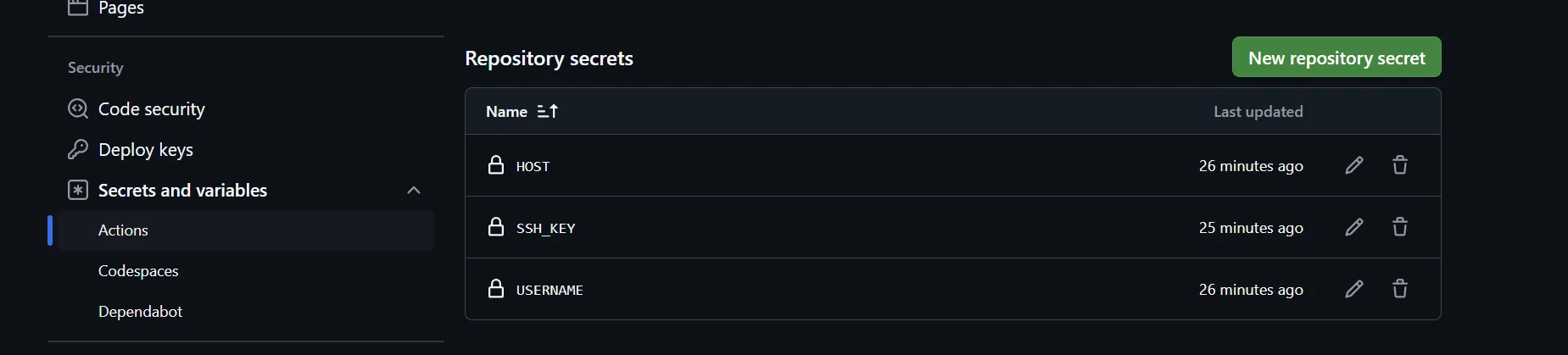
一共需要添加HOST、USERNAME、SSH_KEY三个秘密,分别填写你的VPS的IP地址、用户名和SSH密钥。
之后每次push代码,都会自动部署到GitHub Pages和VPS上。
参考
使用GitHub Actions构建博客部署工作流
https://cyrus28214.github.io/posts/use-github-actions-to-build-blog-deployment-workflow/ 